Keeping an updated mobile phone number on the ToolBelt app is vitally important for hiring and getting hired quickly. The ability for applicants to call and text the hiring manager after applying allows you to get work done faster.
- Open ToolBelt app
- Log in with email and password
- Click on settings wheel in the top right hand corner
- Click edit profile
- Scroll to find Mobile Number* and update to the best mobile number to reach you.
- Scroll to the top of your profile. Press the yellow save button in the top right corner and you are set!
Now you have an updated profile. Wondering what to do next? Take a look at all the great work available.