Forget your password? Happens to the best of us! You can very simply reset your password. Also, consider enabling biometrics (facial & fingerprint recognition) for easy access in the future.
Steps to resetting your password:
- Open the ToolBelt app
- Click Forgot Password?
- Enter the email address you used to create your account
- Press reset
- Press OK on the pop up that says password reset email sent
*Email delivery times vary.
- Open your email subject Looks like you forgot your password? From noreply@toolbelt.work
- Press I Need To Reset My Password
- Open in an internet browser
- Enter your new password
- Confirm your new password
- Press Validate new password
- Go to the ToolBelt app and log in with your email address and your new password.
Now that your access to ToolBelt has been restored, take a look at all the great work available.