You can post jobs both directly to the desktop or via project spreadsheet upload.
Project Spreadsheet Upload:
- Click the Find Labor, on the left-hand side.

2. Click Bulk Upload with Project Spreadsheet
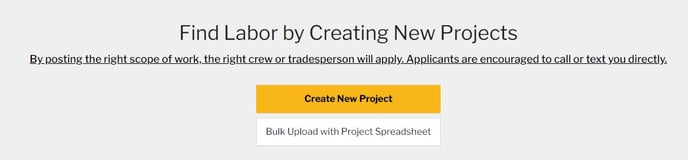
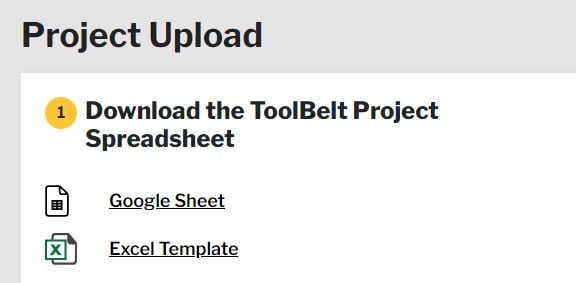
4. Give your Project Spreadsheet a Title & Date. Add the ToolBelt account email. 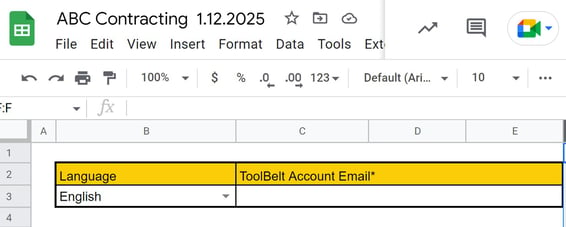
5. Populate all fields using the dropdowns and input a concise description for each project.
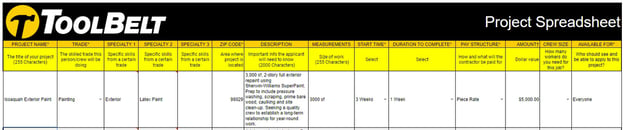
To Upload via Google:
- Click on Share the Google Sheet URL and follow the 4-step process to share the Google Sheet
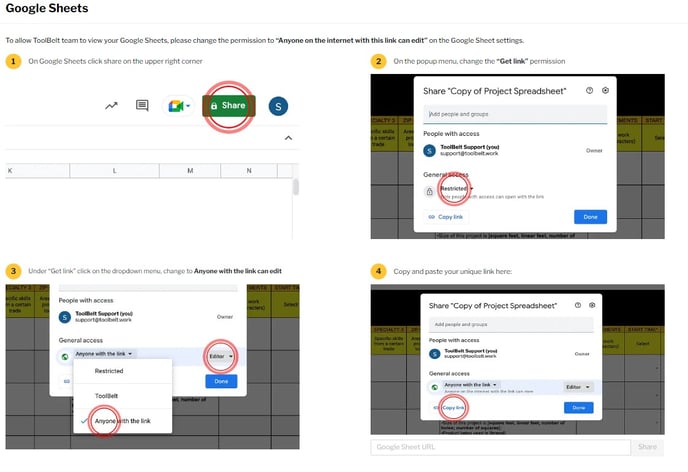
To Share via Excel:
1. Save your Spreadsheet to your Computer (NOT your drive or cloud)
2. Drag and Upload
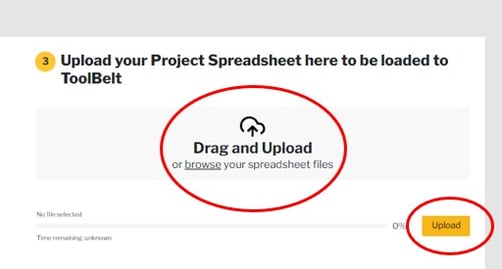
To add media to your projects please email projects@toolbelt.work, with the project name in the subject line.