Post projects to find labor and hire crews.
Attract just the right applicants to your jobs by posting your projects on ToolBelt.
Steps to Posting a Project on the mobile app:
- Open the ToolBelt App
- Press Find Labor button (person with a plus sign)
- Add Project title
- EX: location or customer last name and trade
- Select Trades and Specialties for the project
- EX: Painting and Exterior
- Add Project Description
- EX:Experience level; Scope of work; First 15 minutes of talk on the job site
- Add Measurements; They will need to see size of the job.
- Add Zip Code of the Project location
- Select Start Time; When is the Project ready?
- Select Duration the Project is expected to take to complete?
- Select Pay Structure (Hourly, Piece Rate, Labor & Materials, Open Bid, Full Time)
- Add any project photos or PDFs of plans
Now That your project is posted, begin building your network of quality contractors.