Sharing pictures and high-resolution PDFs of plans for your project gives a better understanding of the work that needs to be done.
- On the mobile app, click My Projects.

- Select the Project.
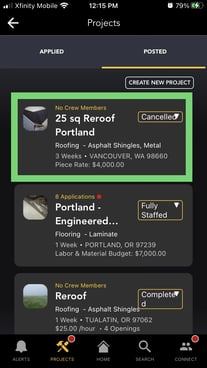
- Click Edit Project.
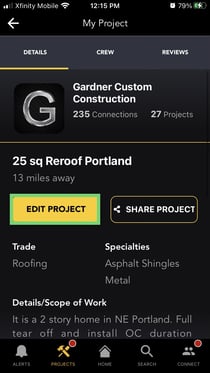
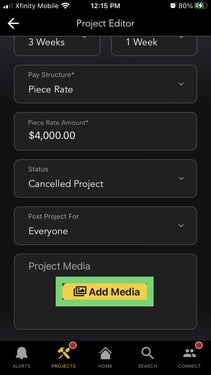 .
. - After you have uploaded your media, scroll up and click Save.
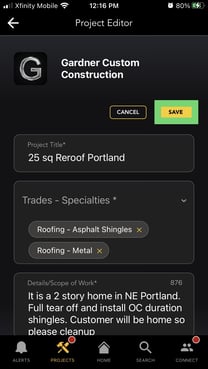
Now that applicants are set up for success, check out the rest of our knowledge base!